How to grow a small business into a medium business
Growing a small business into a medium business

Insights, tips and news to help support your business
Growing a small business into a medium business


Get up to speed all things to do with chargebacks
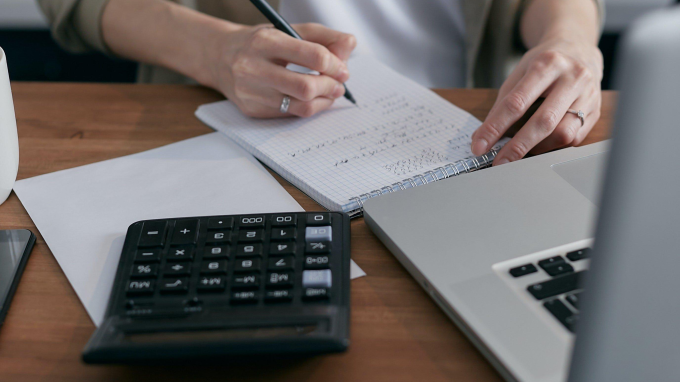
Find out how PCI compliance works and keep your customers’ data secure

Find out how inventory management could help your business.

Find out whether your business is scalable with this helpful guide.

Integrity Energy grows with Tyl and FSB - a customer story

Does your business take tips? There’s change afoot - find out more.

Find out how tokenisation works in our guide.

Introducing NatWest's new energy help and support tool
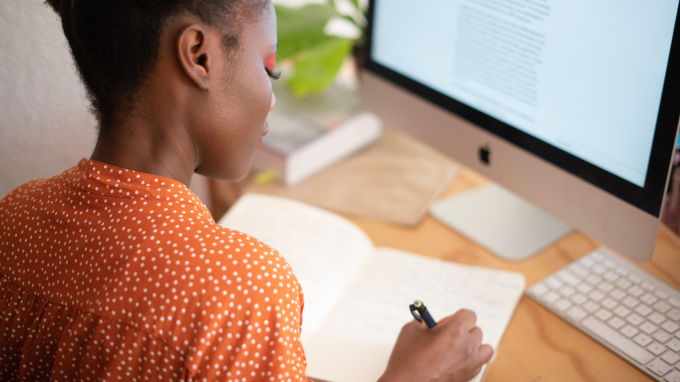
In this guide, we’ll look at why cash flow is important
If you fancy getting a bit more bang for your buck, get a no-obligation quote from us and see if you could save on your current rates.
Our FAQs provide some useful tips and how-to videos to help you with your account and card machines.
Give us a call or chat to us online. We’re open Monday to Saturday
8am to midnight and Sunday 9am to 5pm (bank holidays may vary).