Help and support
Looking for help getting started with Tyl? Or troubleshooting an issue? Either way, our FAQs are here to help.
Troubleshooting
- Getting started with the new customer portal
- I've forgotten my portal username and/or password
- Why are my online payments transactions declining?
- What do I do if my activation code doesn’t work?
- My card machine is unresponsive
- What should I do if I don't receive my daily settlement?
- Will my card machine work without receipt roll?
- I've forgotten my Virtual Terminal username and/or password
- I'm struggling with my monthly payments, can Tyl help?
Getting started with Tyl
Start taking card payments in person, online or over the phone with our handy getting started articles, videos and more.
PAX terminals
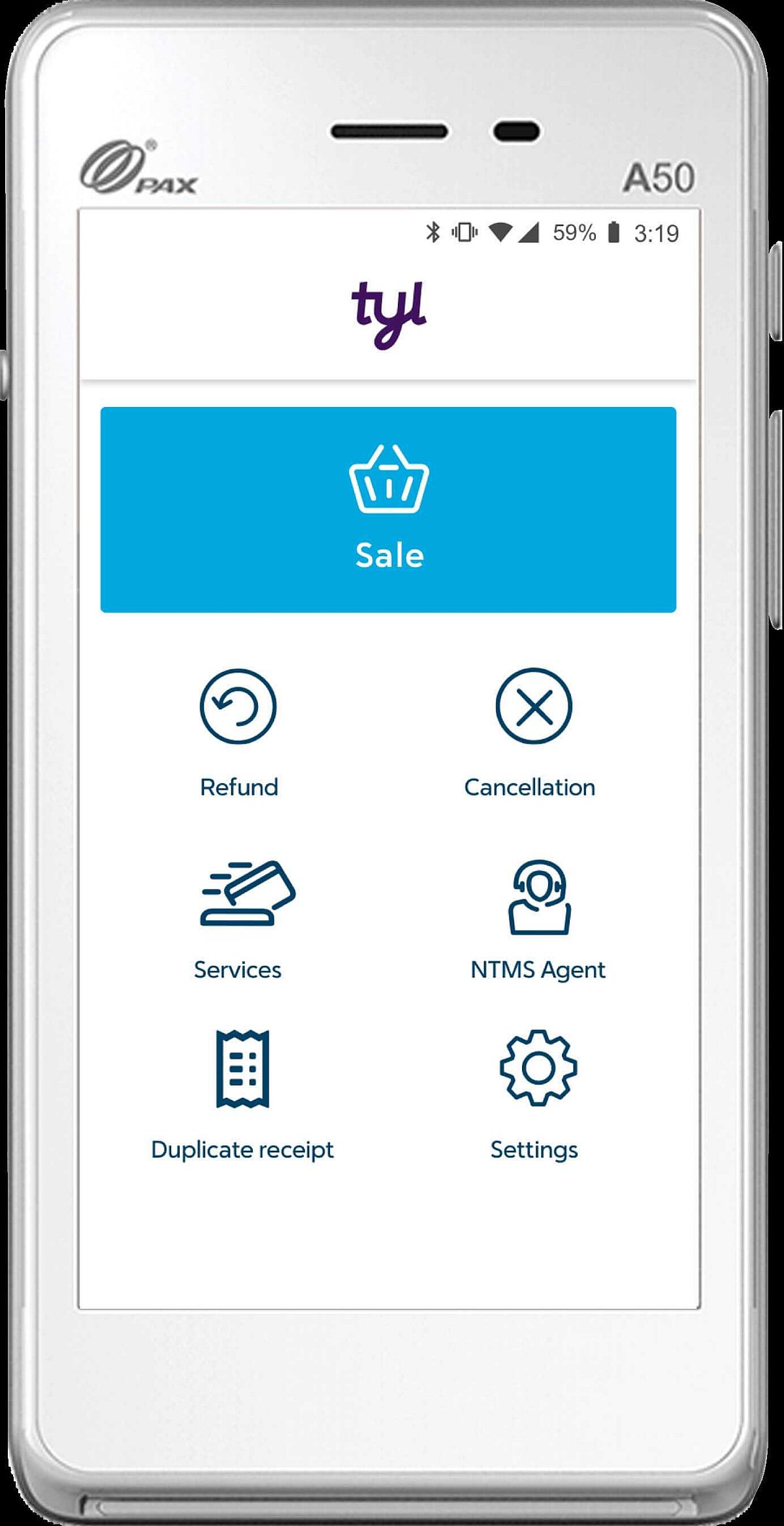
Online payments

Clover Flex
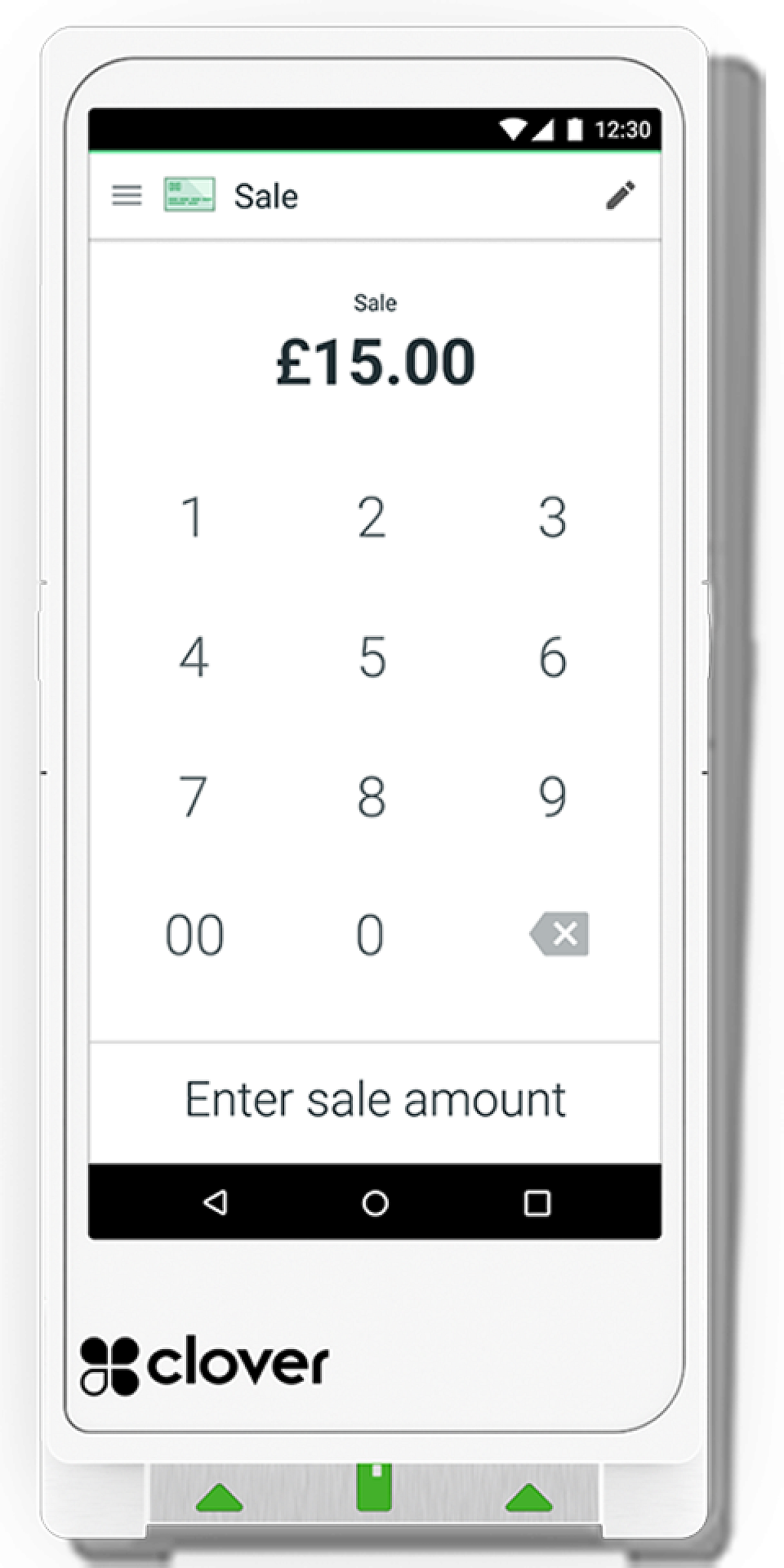

The customer portal
From password resets to exporting data sets, learn all there is to know to navigate your portal with ease.

Business and customers safety
Whether you're completing your PCI attestation, defending a chargeback or protecting your business from fraud, our articles and FAQs are here to help.
Your Tyl account
 Billing and settlement
Billing and settlement
 Managing my account
Managing my account
 Useful information
Useful information
Can't find the help you need?
Already a customer?
If you can’t find the answer in our FAQs, or need more help, you can give us a call or chat online. We're open Monday to Saturday 8am to midnight and Sunday 9am to 5pm (bank holidays may vary).
To contact us using Text Relay, add 18001 before any of our phone numbers.
New customers
If you have a question about Tyl or want to get a quote, we’re open Monday to Friday 9am to 5pm (except bank holidays).
To contact us using Text Relay, add 18001 before any of our phone numbers.